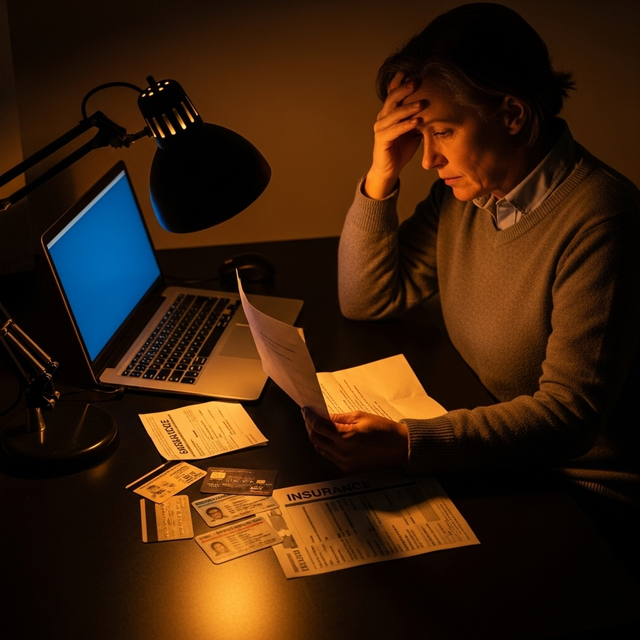Microsoft Ends Support for Older SharePoint, Hackers Pounce on Vulnerable Servers

Microsoft's SharePoint Time Bomb: What You Need to Know About the Latest Security Crisis
Remember when Microsoft kept begging everyone to stop using Windows XP? Well, we've got another end-of-life crisis on our hands, and this time it's SharePoint servers getting hammered by hackers. And when I say hammered, I mean they just breached the US National Nuclear Security Administration. Yeah, it's that bad.
What's Actually Happening Here?
Microsoft is pulling the plug on support for older SharePoint servers, and hackers (particularly some state-sponsored groups from China) are having a field day. Think of it like Microsoft saying, "We're not fixing the locks on these older models anymore," and criminals immediately showing up with lockpicks.
The scariest part? Many organizations don't even realize they're running vulnerable versions. It's like having an unlocked back door you forgot existed - and the bad guys are actively checking every business for these exact doors.
Why This Is Such a Big Deal
Here's what makes this particularly nasty:
SharePoint is everywhere in corporate environments
Many servers are internet-facing (basically giving attackers a front-row seat)
Lots of organizations can't upgrade quickly due to custom configurations
The attackers are sophisticated and well-funded
The Real-World Impact
This isn't just theoretical. Besides the nuclear security breach (which is terrifying enough), we're seeing widespread attacks against businesses of all sizes. The hackers are specifically targeting internal SharePoint servers that are exposed to the internet, and they're using them as a foothold to move deeper into networks.
Microsoft's Response (and Why It's Complicated)
Microsoft's basically saying, "Look, we told you this was coming" - and they're not wrong. They're pushing everyone toward their cloud-based SharePoint Online as part of their "Secure Future Initiative." But here's the thing: moving from on-premises SharePoint to the cloud isn't like switching phones - it's more like moving your entire house.
What You Need to Do Right Now
If you're using SharePoint (or think you might be), here's your action plan:
1. Find Out If You're Vulnerable
Check your SharePoint version against Microsoft's end-of-life list. If you're not sure, ask your IT team. This is crucial - you can't protect what you don't know about.
2. Lock Down External Access
If you're running an outdated version, get it off the public internet immediately. And while you're at it, implementing a solid VPN solution like NordVPN for remote access is way safer than leaving SharePoint exposed.
3. Start Planning Your Move
You've got three options:
Upgrade to a supported SharePoint server version
Migrate to SharePoint Online
Find an alternative solution
4. Strengthen Your Security Basics
This is a good time to shore up your overall security. Start with a password manager like NordPass to ensure you're not reusing credentials across systems. I've seen too many SharePoint breaches spread to other systems because of shared passwords.
5. Monitor for Suspicious Activity
Keep a close eye on your SharePoint access logs. If you're seeing weird login attempts or unusual activity, assume you're already compromised and act accordingly.
The Bigger Picture
This SharePoint situation is just the latest reminder that legacy software is the gift that keeps on giving - to hackers. We saw it with Windows XP, we're seeing it now with SharePoint, and we'll see it again. The key is staying ahead of these end-of-life cycles instead of scrambling when the bad guys start circling.
Bottom Line
If you're running an old SharePoint server, especially if it's internet-facing, you need to act now. Not next week, not next quarter - now. The attackers are actively hunting for vulnerable servers, and they're not just looking for big targets anymore. Every exposed SharePoint server is an opportunity they're ready to exploit.
Quick heads up:Some links in this article are affiliate links. If you buy something through them, we might earn a small commission (doesn't cost you extra). We only recommend stuff we'd actually use ourselves or set up for our own families. No BS recommendations here.